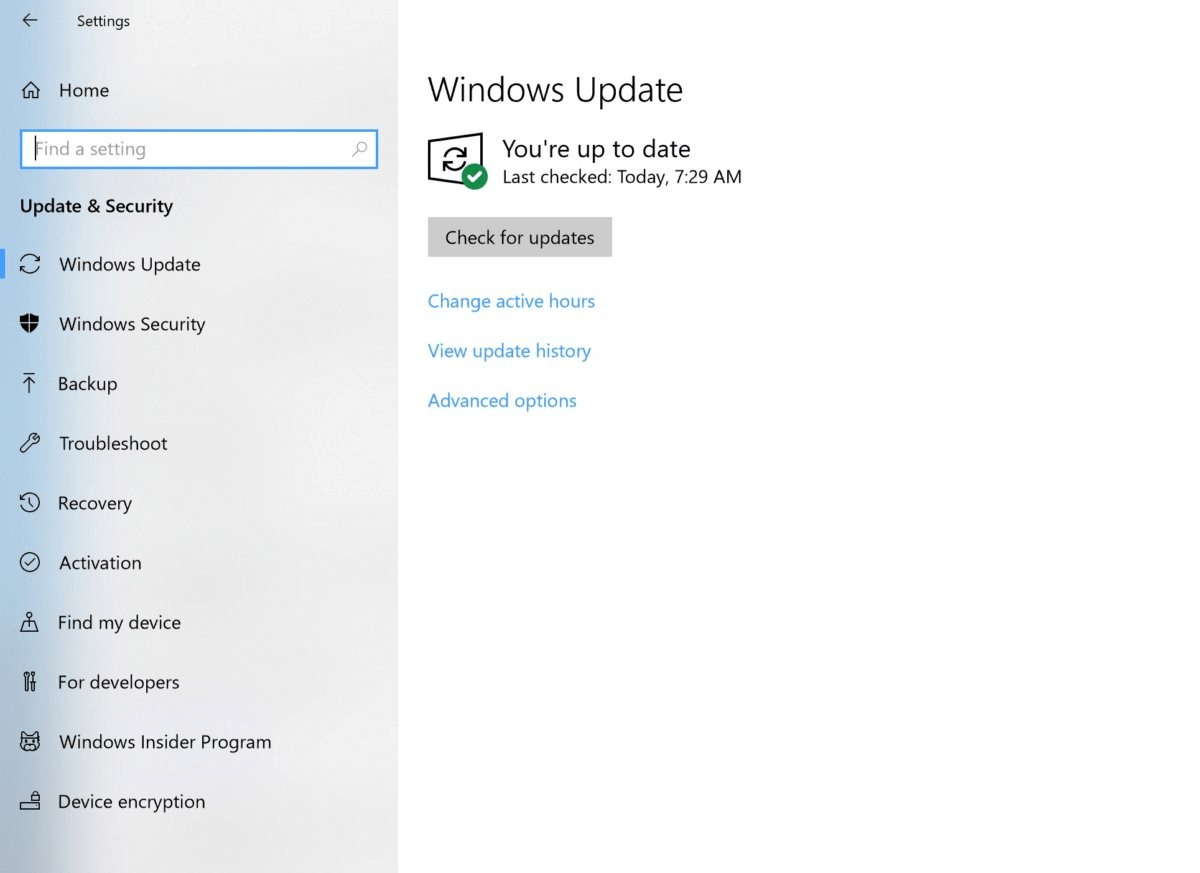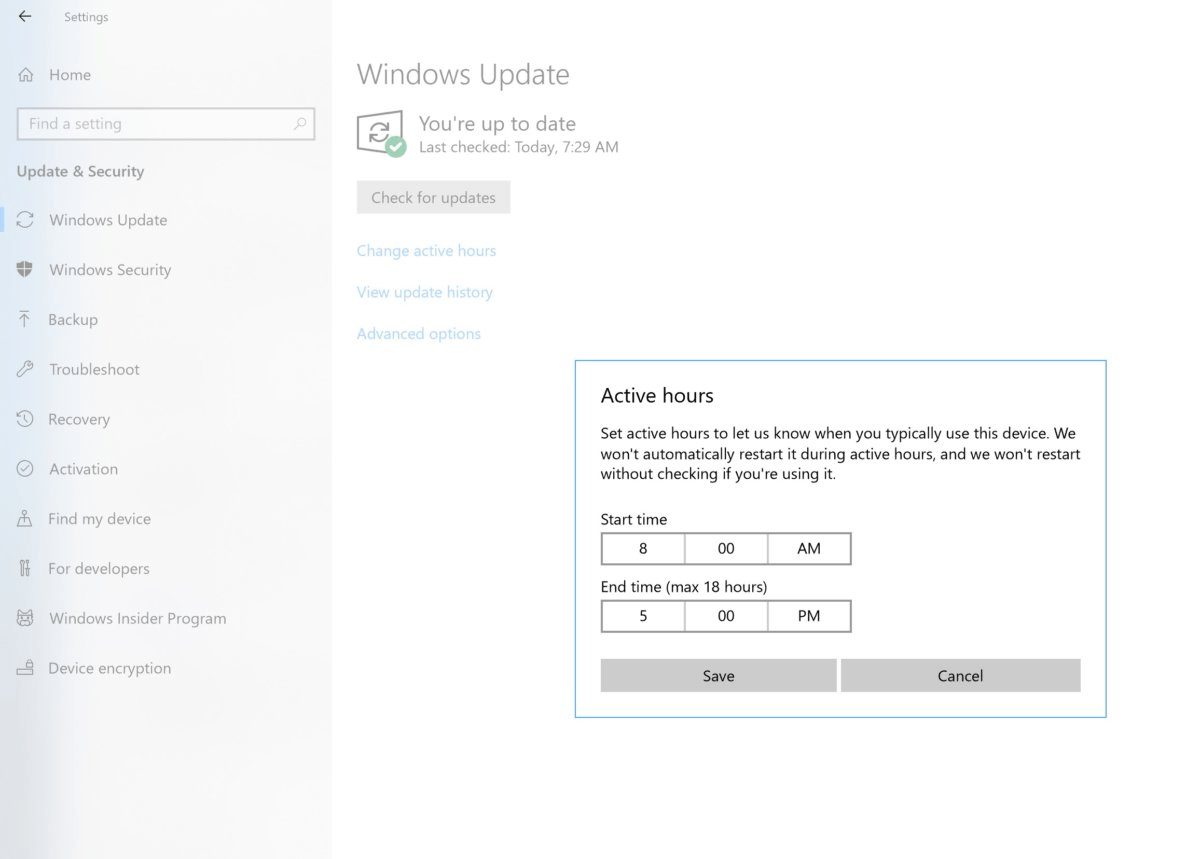Have you been concerned about notifications you are receiving about important Windows Updates needing to be installed, but are not sure how do install them?
Have you been in the middle of a presentation or an important task and you are being notified that you need to reboot your workstation in order to install said Windows updates and want to stop that from happening? Well, you most certainly do not want to stop updates all together but there are ways for you to delay when they are installed and even set scheduled times when it is more convenient for you.
First and foremost, if you are needing to know where to go to install or even check if any updates are pending you can simply open your start menu or click in your search box located on your task bar at the bottom of your desktop and type in “check for updates” and hit enter when the option shows up within the search menu. This will take you directly to your Windows updates menu through your system settings and in this location, you can install any pending updates or even check for any if they do not show up right away.
It is very important to make sure that you are checking periodically for any Windows updates that need to be installed. Not only to make sure your system is running at its optimum performance level but also, for security purposes. That being said, this is very good information to know about why you would not want to stop the updates all together however, if you do need to postpone or set a schedule for the updates you can do so in the same location as where you would check for them by going into the “change active hours option”.
Here, you will be able to see that it lets you set your active hours when you are normally using your system so that it will not attempt to install any updates that will require a workstation reboot. Aside from this location if you also go into the advanced options you can even manually pause the updates for another time although, it is wise to be weary and aware of when you chose this setting so you can come back and un-pause the updates so they may be installed.
If you have any questions about installing your Windows updates or if you need any assistance with locating your update settings, we at Frankenstein Computers and Networking are always more than willing to help you out, give us a call or stop on by – no appointment necessary.
Frankenstein Computers has been taking care of our happy clients since 1999. We specialize in affordable IT Support, IT Service, MAC repair, PC Repair, Virus Removal, web design and much more. Give us a call for remote support or drop in to drop off. Check out what our clients are saying about us on Yelp!