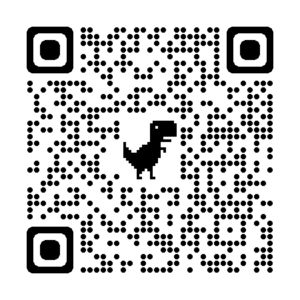QR Codes
Normally, when someone comes to your home or business and they ask to connect to your WiFi using their phone, you either find the password if you can’t remember it or you manually connect them to the network. In addition, when you meet someone new and want their contact info, you normally exchange numbers, call each other, and then create a new contact with the person’s info.
While this will probably not change anytime soon, with cool new tech built into smart phones and tablets you can make this process much simpler by generating your own QR code at a website such as qrcode-monkey.com – it’s free and easy. After creating your personal QR code(s), you can print out, copy to your phone, put it on your website, print it out on your business cards, etc.
For those running the latest version of iOS (11), QR codes are useful because the default camera app can now read them automatically. That means there is no need to download a separate app just to scan a QR code like Android users will have to do. Other information you can pass along using QR codes are Google Maps locations, events, websites, YouTube videos and more.
Frankenstein Computers has been taking care of our happy clients since 1999. We specialize in affordable IT Support, IT Service, MAC repair, PC Repair, Virus Removal, web design and much more. Check out what our clients are saying about us on Yelp!