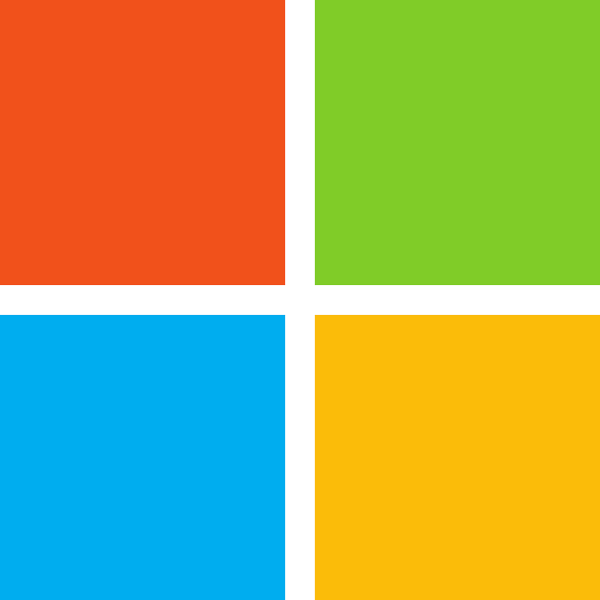Two weeks after releasing Office LTSC 2021, the new non-subscription version of its office suite for enterprises, Microsoft has released Office 2021 for consumers, students, and small businesses.
The enterprise and consumer Office 2021 versions have a similar set of new features. Before we get into those new features, though, let us look at how Microsoft has differentiated its subscription and non-subscription versions of Office.
For years now, Microsoft has been pushing for the subscription version of its office suite — known as Office 365 or Microsoft 365, depending on the license — over the non-subscription version, which it calls the “perpetual” version of Office. Office 365/Microsoft 365 subscribers pay ongoing fees to use the software, while buyers of the perpetual version pay a one-time fee and own it forever.
When Office 2016 was first released in late 2015, the perpetual version and the Office 365 version had the same features. But the two soon diverged: Microsoft began rolling out new features to Office 365 that the perpetual Office 2016 version did not get. When Office 2019 was released three years later, it included some, but by no means all, of the features that Office 365 had at that time. Since then, perpetual Office 2019 has remained static, while Office 365/Microsoft 365 has continued to get new features. Microsoft even went so far as to launch an ad campaign disparaging Office 2019 as compared to Office 365.
Things are no different with Office 2021 (and Office LTSC 2021). The new perpetual release gets a handful of features that were already present in Office 365/Microsoft 365, with many other features left out. And like Office 2016 and 2019, Office 2021 will receive no new features in the future, though it will receive security updates.
All of that said, the features that have been added to Office 2021 are welcome, particularly a full collaborative editing experience.
Real-time co-authoring
Although Microsoft trumpeted live collaboration as a key feature in Office 2016, it turned out that the full real-time collaborative editing experience (what Microsoft calls “co-authoring”) was reserved for Office 365 subscribers. The Word 2016 and PowerPoint 2016 desktop clients for non-subscribers offered a kludgy sort of group collaboration, in which you had to keep saving the shared document to share your changes with others and see the changes they were making. To actually see the changes in real time, you had to use the less powerful online versions of Word and PowerPoint. And the Excel 2016 desktop client did not offer live collaboration to non-subscribers at all.
In Office 2019, real-time co-authoring did come to Word, but not to Excel or PowerPoint. Non-subscribers still had to use Excel Online and PowerPoint Online to collaborate in real time. But not anymore!
With Office 2021, real-time co-authoring is finally available in all three desktop clients, as long as the documents you are collaborating on are stored in Microsoft’s cloud storage service, OneDrive. Everyone working on the documents sees the changes everyone else makes as they happen. Colored cursors indicate the identity of each person.
Original post from Computerworld.com
As always, if you have questions regarding Office 2021, please feel free to give us a call and we would be happy to have a tech answer those and help with advice that you may need. We also offer remote assistance as well for any issues you may come across.
Frankenstein Computers has been taking care of our happy clients since 1999. We specialize in IT Support, Cyber Security, IT Service, IT Security MAC repair, PC Repair, Virus Removal, and much more. Give us a call for remote support or drop in to drop off. No appointment necessary and no contracts! Monday – Friday 8am to 5pm.