There are many ways to keep yourself safe on the internet, but even more ways to get into an unsafe situation. For any internet security method to work, you need to ensure that everything is up to date. After that, just following best practices in general should keep you safe in most cases.
Here are the steps to update your browser:
Google Chrome:
- Click on the three dots in the upper right corner. Navigate to “Help” then select “About Google Chrome.”
- Here, you will find out if Chrome is up to date. If it is not, it will automatically check for available updates and apply them.
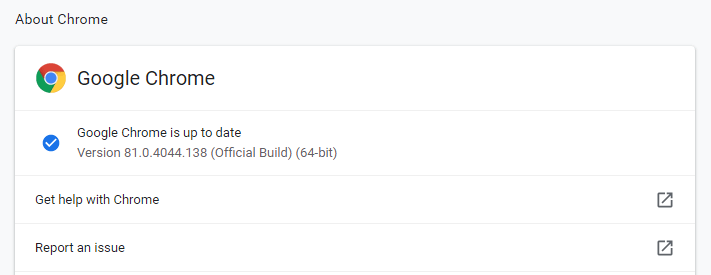
- Regularly updated by Windows Updates, click on the Settings (gear icon) in the bottom left corner, then navigate to “Update & Security” from the menu.
- Within “Update & Security,” your update history and status are visible. Click on “Check for updates” for available updates.

Microsoft Firefox:
- Click the menu button (indicated by three horizontal lines) in the upper right. Navigate to “Help” then select “About Firefox.”
- The About Mozilla Firefox window will open and automatically check for updates and apply them. If updates were applied, it will prompt you to restart the program to complete the update.

Regardless of device, you should always exercise the same amount of caution. This includes tablets, iPads, cell phones, or any electronic device for that matter. You should be extremely wary of clicking links in an email, or browsing even on these devices. You can be attacked on these devices as well, and it can be much harder to recover from.
There are a lot of places that offer free Wi-Fi, but you should be very careful in these locations. People can easily intercept your internet traffic. So, transmitting work related things or banking information over these networks can be extremely risky.
Use caution when browsing the internet and opening email. A malicious click or link can send you to an attack site. Don’t open anything suspicious. And if you get a warning message, leave that site immediately. Even if you expect the item being sent to you, it is always a good idea to confirm that it was actually sent by them. Often a hacker will hijack someone’s email and then send out copies of itself to infect others. Never open an item you are not expecting as this may be an infection trying to spread.
For example, pretend you get an email that looks like it’s from Amazon. In it, there is a link claiming that you have received an Amazon gift card. Do not click on the link. It could be malicious. Instead, navigate to your web browser and go to Amazon’s known and trusted website. From there, you can verify the authenticity of the gift card claim. Any time an “invoice” or “gift card” offer comes to you, they will always use your name. If not, it is a scam. You will also never be asked to purchase gift cards to settle a debt. If they ask you to do so, they are a scammer.
Always use trusted sites, that are known to you to stay safe, and never use a link on an email. If you get a pop up that says that your computer is locked, it is a scammer. Also, if you get a notification near they lower right corner of your screen stating that you have to update your antivirus, and it is one you do not use, that is another ad from a bad site. Give us a call or bring your computer in and we can resolve that issue for you as well.
Frankenstein Computers has been taking care of our happy clients since 1999. We specialize in IT Support, Cyber Security, IT Service, IT Security MAC repair, PC Repair, Virus Removal, and much more. Give us a call for remote support or drop in to drop off. Check out what our clients are saying about us on Yelp!
