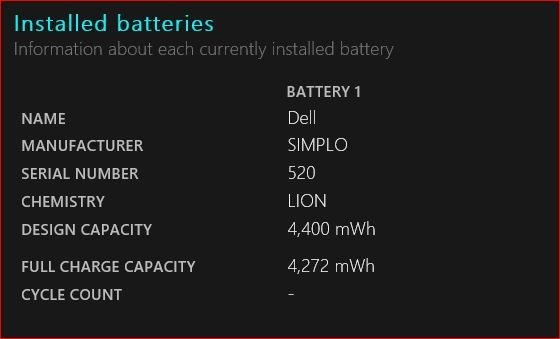Laptop batteries can last a year to several years based on usage, and if you are always on the go, you may not be able to tell if you are not getting the life out of your laptop battery the way that you used to. You can get the information on your laptop battery health by running a command at the command prompt:
Windows 7
Click Start button and type cmd in the Search programs and files box
Right click on cmd.exe listed at the top of the Start menu and click Run as administrator
Next type powercfg -energy in the command prompt and press Enter
This will generate a report called energy-report.html located in the Windows\system32 folder on your C: drive. Open and scroll down to the Battery Information section:
Windows 8 and 10
Click Start button and type cmd into the dialog box and hit enter.
Next, type powercfg /batteryreport and hit enter.
This will generate a report called battery-report.html located in the Users\Your Username folder on your C: drive. Open and scroll down to the Battery Information section:
This report will give you a lot of stats, but the one you want to pay the most attention to is the Design Capacity versus the Full Charge Capacity:
The Design Capacity is the original strength of the battery and the Full Change Capacity is performance you are currently getting. As the Full Charge Capacity number goes down, the less battery life you will get. If the Full Change Capacity is much lower than the Design Capacity, it’s time for a new battery. Confusing? Frankenstein Computers is here to help with ordering and installation of replacement parts.
Frankenstein Computers has been taking care of our happy clients since 1999. We specialize in IT Support, Cybersecurity Services, IT Services, IT Security, Office 365, Cloud, VOIP Services, SPAM, Wireless, Network Monitoring Services , Custom Gaming PC, MAC repair, PC Repair In Austin, Virus Removal, and much more. See what our clients are saying about us on Yelp!
FAQs
How to know the laptop battery model?
One other way to find your laptop’s battery, as well as its serial or model number, is by checking the sticker positioned on the bottom or back of your device. This sticker typically includes important information such as the laptop’s manufacturer, model number, and serial number.
How to check the battery model in an HP laptop?
To get started, open the start menu on your computer. Next, click on System and then scroll down the left side to find and select About. Your model number should be displayed under Device Specifications. After that, go to the HP Notebook Battery Finder page.
How to know battery health in a laptop?
To check the battery report on your Windows computer, open the Command Prompt as an administrator. Then, enter ‘powercfg/batteryreport’ in the Command Prompt window and press Enter. The report will be stored on your laptop’s drive and you’ll see the URL shown on the screen.
How do I know if my laptop battery is weak?
Your laptop battery is running out of juice quicker than before. Generally, laptops can stay powered for 3 to 10 hours. If your Mac or PC requires more frequent charging or if a full charge only holds up for 15 to 30 minutes, then it’s a sign that you need to get a new battery.
What is the normal battery health of a laptop?
On average, a laptop battery is expected to endure numerous charge cycles before showing any significant decline in capacity. Typically, it can withstand between 500 to 1,000 cycles before experiencing issues with its capacity. You may also review the section on Battery capacity history located midway through the report.
How to know battery health in a laptop Windows 10?
Simply go ahead and launch the Start Menu once more and enter “battery report” to begin a search. If it doesn’t appear immediately, give it a few minutes (Windows can be slow at times in recognizing new files and indexing them for search), then attempt your search once more. Finally, access the battery report and take a look!