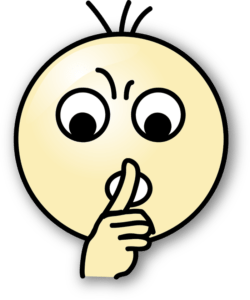Tired of hearing about politics on Facebook?
There is a browser addon that will allow you to filter what shows up in your Facebook news feed and it actually works! A link to this application and some helpful tips on how to set it up are at the bottom of this post. The only drawback to this is that it only works on your computer browser and you are still going to see these posts that you are trying to avoid on your phone or tablet.
Here are a couple of suggestions that might help:
- Unfollow
You want to still be friends but you just do not want to see all the crap posts a friend keeps shoveling out there… Unfollowing a friend on Facebook will keep their posts from making it to your news feed. To do this go to any of your friend’s posts and click the downward pointing arrow and choose Unfollow. - Restricted list
If you are one to post your own controversial opinions and you are tired of getting the social backlash of your friends or family you can put the friends you do not want to see your posts on a Restricted List. Here is a link to show you how to do this. - Unfriend
Are some people who you just do not want to spend the effort to filter what they have to say? Unfriend them! …it may be for the best… Here is a link to show you how to do this. - Block
Still hearing from or about someone you have already unfriended? Facebook give you the ability to Block them. Here’s how.
All of the above techniques work to control your Facebook experience and what information you see and works on all devices. The last item here is a browser plugin that will allow you to filter any information that you do not want to see (including political).
- Socialfixer
Once this plugin is installed on your browser you will see the Social Fixer Options next to your Facebook avatar. In the options window under the Filtering menu on the left you will see and Other box. In this box just copy and paste the following to block all of the politics related stuff that is out there right now. Feel free to add or take away from this list but be sure that what you add is between the “pipe” character “|” (shift+\ [backslash key above the enter key]).
As always, if you have any questions or need help with this or anything else, do not hesitate to pick up the phone and call the best IT support in Austin, Frankenstein Computer & Networking.
Frankenstein Computers has been taking care of our happy clients since 1999. We specialize in affordable NO CONTRACT IT Support, Cyber Security, IT Service, IT Security MAC repair, PC Repair, Virus Removal, remote support, web design and much more. Give us a call for remote support or drop in to drop off.