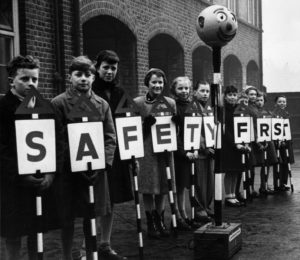A friendly reminder to always keep these 12 safe computing practices in mind …..
1. Use virus protection software on your computer.
2. Use the firewall from Windows or from your Anti-Virus program.
3. Configure your computer to automatically download and install updates from Microsoft.
4. Scan your computer regularly for spyware.
5. Run Microsoft Update periodically, to get non-crucial updates.
6. Keep your web browser up-to-date and use its security features.
7. Exercise extreme caution when opening email attachments.
8. Be careful when downloading programs.
9. Use social networking sites wisely.
10. Use strong passwords.
11. Never share passwords.
12. Use instant messaging safely.
Frankenstein Computers has been taking care of our happy clients since 1999. We specialize in affordable IT Support, Cybersecurity Services, IT Services, IT Security, Office 365, Cloud, VOIP Services, SPAM, Wireless, Network Monitoring Services, Custom Gaming PC, MAC repair, PC Repair In Austin, Virus Removal, remote support, web design and much more. Check out what our clients have to say about us on Yelp!
FAQs
Why Is Virus Protection Software Essential for My Computer?
Virus protection software guards against malware, viruses, and other online threats. It helps protect your data and maintains system performance and security.
What Is the Purpose of a Firewall, and Why Should I Use It?
A firewall monitors and controls incoming and outgoing network traffic. It acts as a barrier between your computer and potential threats, providing an essential layer of security.
How Do I Ensure That My Computer Receives Important Updates from Microsoft?
Enable automatic updates in your system settings. This will ensure that your computer regularly receives and installs critical security patches and updates.
What Are Some Best Practices for Safe Web Browsing?
Use reputable antivirus software, avoid clicking suspicious links, use HTTPS sites, and keep your browser updated. Also, consider using ad blockers and privacy extensions.
How Can I Create Strong Passwords and Protect Them Effectively?
Create passwords with a mix of letters, numbers, and symbols. Use a password manager to store and generate strong passwords. Avoid using the same password across multiple sites.